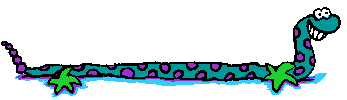|
Home
| | 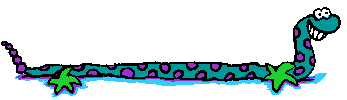
Getting Around
The Angione
Web Site
- General Rules: Click on a photo for
a larger image or to go to more info about the photo.
Try it here. Click on the picture below to see
who it is, then Click BACK on your browser to come back to this page.

-
Click the BACK <= button in the
top menu of your BROWSER to return to a previous page.
If you do that here it will take you back
to the first page, the Home Page.
And, no, since you ask, clicking on the Snake
won't take you anywhere. It is just a snake..
- Click on underlined
text to go to the referenced page.
Try it here and it will take you to the
"What's New" page. To come back here, click on the Back button on
your browser.
- Click on the
"Navigation Bars" on the left margin to jump to various parts of
the site.
Try clicking on Home at top left.
It will take you back to the Home Page. To come back here, click on the Back
button on your
browser.
|